To compete in any marketplace, it helps to keep your prices flexible. But with constant changes, managing prices for dozens or even hundreds of products can take a lot of time and effort. This disruption can cost you sales and pull your attention away from other important parts of your business.
Amazon Automate Pricing offers a helpful solution. This tool allows you to set rules that adjust your product prices automatically in near real-time. With Automate Pricing, you can stay competitive and spend more time focusing on the growth of your business.
In this guide, you’ll learn:
- What Automate Pricing is
- Why to use Automate Pricing
- Types of pricing rules
- How to create and apply pricing rules
- Tips for using Automate Pricing effectively

What is Amazon Automate Pricing?
Automate Pricing is an Amazon tool available for free with the Professional selling plan. It can help you create and maintain a competitive pricing strategy tailored to your needs. It works by adjusting the prices of products automatically in response to pricing events like changes in the Featured Offer or external competitive prices.
Learn more about Automate Pricing
Here’s how Automate Pricing works. You set pricing rules, or use predefined rules, that outline when and how your prices will change. For example, you can configure rules to match the lowest price in the Amazon store, increase your chances of becoming the Featured Offer, adjust based on sales trends, or tailor prices for business customers. You can apply these rules to individual SKUs or your entire catalog, and the adjustments happen in near real-time.

Why use Amazon Automate Pricing?
Automate Pricing offers several benefits. It can help you:
- Boost your sales potential: Competitive pricing, including matching the lowest price, can improve your chances of becoming the Featured Offer. This enhanced visibility could lead to higher sales for your products.
- Compete your way: Use demand-based or competitive rules to set prices below, above, or at the reference price. Customize your pricing ranges to protect your margins and align with your unique business strategy.
- Save time and effort: Automate Pricing works 24/7, adjusting prices automatically in near real-time based on the rules you set. You can pause or modify your rules anytime.
- Strengthen customer trust: The tool compares prices in and beyond the Amazon store. You can set maximum prices or rely on the tool to prevent your prices from exceeding prices you define.
- Extend your strategy to B2B ecommerce: The tool can update your business prices automatically based on your consumer prices.
Learn more about Automate Pricing
Types of Amazon pricing rules
Automate Pricing gives you the flexibility to choose from different pricing rules, so you can customize your strategy and achieve your business goals. Here’s a breakdown of the main types:
Competitive price-based rules
If staying competitive is your goal, these rules will help you adjust prices based on what others are charging:
- Competitive Featured Offer: This rule adjusts your prices to help your chances of becoming the Featured Offer. You can price lower, match, or stay slightly higher than the current Featured Offer price.
- Competitive lowest price: Use this rule to price below, match, or just above the lowest price in the Amazon store. It’s a good way to attract budget-conscious shoppers.
- Competitive external price: This rule helps you keep your prices competitive by looking at similar items beyond the Amazon store, where customers often compare prices.
Sales-based rule
- Based on sales units: When your goals are tied to sales performance, this rule helps adjust prices to match how quickly your inventory moves. If products are sitting unsold, it lowers the price to grab attention.
Business price and quantity discount-based rules
For those focusing on B2B customers, these rules tailor pricing specifically for business customers:
- Business competitive Featured Offer: Compete for the Business Featured Offer spot by keeping your prices in line with other business sellers. It’s a good way to attract high-volume or repeat B2B customers.
- Business price and quantity discounts: Manage special business prices while offering bulk discounts based on order size. It can help streamline sales for B2B customers and reward them for buying in larger quantities.
Create and apply Amazon pricing rules
Here’s a tutorial to help you conveniently set competitive prices one at a time or in bulk, including requirements:
Requirements
Before you create or apply pricing rules, make sure you have the following ready:
- An Amazon Professional selling plan
- Your product catalog uploaded and active in Seller Central
- Pre-determined minimum price limits for your products—maximum limits are optional
How to create and apply pricing rules
To create and apply pricing rules directly to a single product or in bulk, follow these steps:
- From the Seller Central main menu, select Pricing, then Automate Pricing. If it’s your first time using Automate Pricing, you’ll see an instruction page.
- On the Pricing Rules page, select a “marketplace” first. Then select Create Custom pricing rule, or select a predefined rule. If choosing a predefined rule, skip to step 6.
Learn more about predefined rules
Learn more about how to create a pricing rule
- If selecting the Create Custom pricing rule, pick from the “What type of rule do you want to create?” drop-down menu. Your choices are:
- Competitive Featured Offer
- Competitive Lowest Price
- Competitive External Price
- Business Competitive Featured Offer
- Business Price and Quantity Discounts
- Based on sales units
- In the “Name your rule” field, enter the name of your rule.
- In the “Create and define your pricing rule” section, pick the Amazon stores you’d like to create the rule for and fill out each card to set rule details for every store. Select Save and exit.
- Select Edit SKUs from the “Action” column for the rule you want to edit. Pick your product and apply the rule to them one SKU at a time or in bulk by selecting more than one. Manage your margins by setting a minimum price and an optional maximum price.
- From the Take action drop-down menu, select Start repricing and Automate Pricing will begin working on your behalf to adjust your prices dynamically.



5 steps to apply pricing rules by file
- From the Seller Central main menu, select Pricing, then Automate Pricing. Then select Edit SKUs for a rule.
- On the Manage SKUs page, select Manage SKUs via file upload.
- On the Download Center tab, choose the Amazon store where you want to apply your pricing rule. Then pick a pre-populated or a blank file.
- Fill out the file. Then save the file in UTF-8 format.
- Back on the “Manage SKUs in bulk via download and upload files” page, switch to the Upload Center tab. Select Browse and select the UTF-8-formatted .txt file. Then select Upload Automate Pricing File. A status box will confirm if your upload was received successfully in the “Monitor Automate Pricing file upload status” section. Select Refresh if needed.
Learn how to manage SKUs using the Automate Pricing file
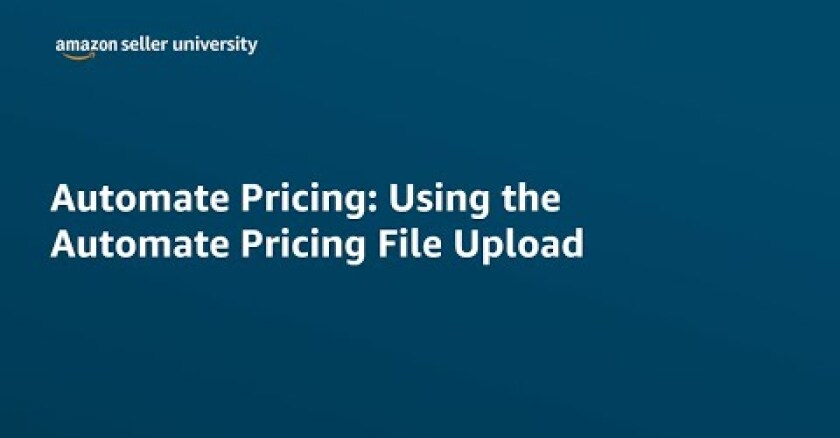
Tips for using Amazon Automate Pricing effectively
To get the most out of Automate Pricing, it’s important to use the right strategies and tools. These tips will help you select and use pricing rules to achieve your business goals while keeping things simple and efficient.
Define your objectives
Start by identifying what you want to achieve. Are you trying to become the Featured Offer? Increase your sales velocity? Maybe you’re aiming to maximize your profit margins. Knowing your goals will guide you toward the most effective pricing rules.
Choose the right rule
Not all products are the same, and neither are pricing rules. Here’s what to consider as you decide which rule works best for you:
- Product competition level: If your product faces heavy competition, go for a competitive price-based rule. These rules can help you stay ahead by matching or slightly adjusting your prices to compete effectively.
- Sales volatility: For products with fluctuating sales, a sales-based rule works wonders. It lets you adjust prices based on your sales velocity and inventory levels.
- Consider your audience: Think about who you’re selling to. If it’s retail customers, focus on competitive pricing. For B2B or wholesale, business price and quantity discount rules are the way to go for bulk pricing automation.
Use guardrails
Although a minimum price is required, consider setting a maximum price too. These guardrails can help keep you competitive without risking your bottom line.
Align with Amazon policies
Stay on the right side of Amazon rules by following the Amazon Marketplace Fair Pricing Policy and Amazon Policy on Reference Prices. Keeping your pricing compliant helps ensure smooth operations and build customer trust.
Automated pricing has definitely kept us in the game. I have noticed an uptick in sales on the products we have enrolled.
Make pricing easier and more effective.
Frequently Asked Questions
What are the basic rules for pricing?
Is Amazon automated pricing worth it?
What data does Automate Pricing use to set prices?
How can I monitor the performance of Automate Pricing?
*A Professional selling plan is $39.99 a month + selling fees. Learn more
1Amazon internal data, FY2023, US store










