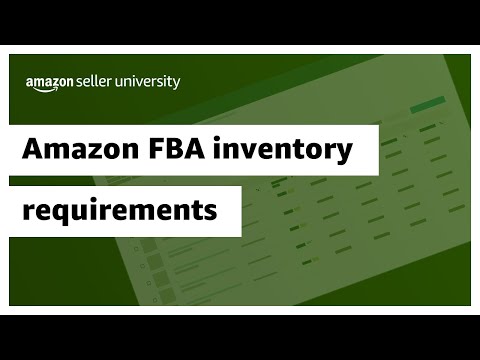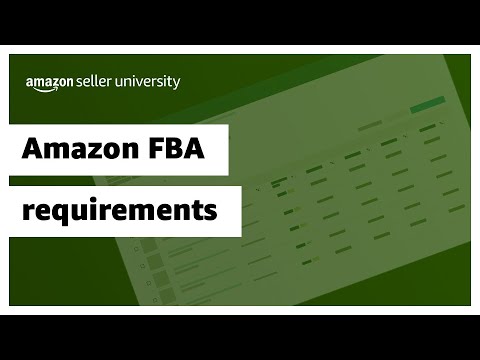Fulfilling orders and making sure the right products are delivered on time (and in the condition customers expect) can take care and attention. It can also impact your bottom line. If you’d like to free up resources to focus on other aspects of your business, Fulfillment by Amazon can help.
What is Fufillment by Amazon (FBA)?
Fulfillment by Amazon (FBA) lets you outsource orders to Amazon. With Amazon FBA, you can store products in Amazon’s global network of fulfillment centers and offer customers free, two-day shipping for Prime members.
When a customer places an order, we pick, pack, and ship it, while handling customer service and returns. Amazon FBA can help you lower costs, increase sales, and give you time back to focus on your business.
FBA is part of a fully automated set of services called Supply Chain by Amazon, which also includes the option to extend FBA services through Multi-Channel Fulfillment (MCF). With MCF, you can outsource fulfillment for orders placed on all your sales channels beyond Amazon. We’ll cover more on this later.
Nine videos from Seller University about how to grow with FBA
Whether you’re new to online selling or established in ecommerce and looking to grow, we’ve curated this list of nine Amazon training videos to help you learn about FBA and become an Amazon FBA seller. Read on for insights about how to start using FBA, manage inventory, combine FBA with other ecommerce fulfillment methods, and more.
1. How does FBA work?
Before diving into FBA, it can help to understand the end-to-end process of using this method to fulfill customer orders. Get started with this video to learn if FBA is right for your business.

2. What are the inventory requirements for FBA?
FBA inventory needs to meet certain requirements to be eligible for the program. Understanding these can help you save time and avoid issues with inventory management and shipment planning, so review this training for the details.

3. How do you manage your inventory with FBA?
After enrolling products in FBA, you can start sending inventory to Amazon fulfillment centers for storage. Then, you have the ability to manage inventory while it’s stored. See how it works and get tips for keeping stock in good condition, managing inventory volumes, and more.

4. What are the best practices and requirements for packaging, prep, and labeling?
In order to offer convenient shipping to customers, be sure to follow a few simple tips to avoid delays during check-in at Amazon fulfillment centers. Apply these prep requirements to help items sell faster.

5. What is the Send to Amazon workflow?
The Send to Amazon workflow helps you get your products to Amazon’s fulfilment network. The streamlined workflow provides a single destination for replenishing inventory and guides sellers step-by-step through the shipment creation process. Learn how the steps may vary depending on the type and amount of products you want to sell.

6. What is multi-channel fulfillment?
If you want to manage and fulfill orders across various channels—such as your own website, an Amazon store, or social media—Amazon’s Multi-Channel Fulfillment (MCF) can simplify your approach. Available through FBA, the program provides low cost, reliable fulfillment for any of your ecommerce sales channels, as fast as two days.

7. What does FBA cost?
The cost of FBA depends on verious factors like the type of products you want to sell, item size, and how long you need storage space. Costs can also include those for fulfillment, storage, aged inventory, and liquidation. Understanding this can help you plan inventory and shipments to maximize your profits, such as recovering value from stored inventory.

8. How do you estimate FBA costs?
Understanding your costs and how they impact your profit is an important step in determining your fulfillment method. You can use the Revenue Calculator to quickly compare estimated costs and profits for FBA and your own fulfillment method to determine if FBA is right for you. This seller training covers three tools for estimating fees, including the Revenue Calculator.

9. How do you use the FBA dashboard?
FBA comes with a dashboard so you can monitor shipments, manage inventory, and more, all in one convenient place. Learn how to customize the FBA dashboard to simplify your day-to-day with this Amazon FBA training.

Become an Amazon FBA seller
Whether you want to find tactics for fulfillment, marketing, or another ecommerce business strategy that can result in higher sales, Seller University is your resource for learning how to sell on Amazon successfully. If you haven’t already, sign up to start selling and visit Seller University in the Learn section of Seller Central once you’re logged in.
To start offering customers fast, free shipping, sign up for Fulfillment by Amazon, and explore Seller University for next steps with FBA and beyond.
Frequently Asked Questions: Learning about FBA
Is there a course to learn about FBA in the Amazon store?
Is it worth doing an FBA course?
How much does an FBA course cost?
*A Professional selling plan is $39.99 a month + selling fees. Learn more